VEX STEPmaker
VEX STEPmaker
The VEX STEPmaker is designed primarily for students and teachers of VEX teams, allowing users to create customized VEX parts by inputting parameters only, which enable the assembly of VEX robots more efficiently and precisely.

Key Features
User Feedback
Since its initial release, VSM has been downloaded by thousands of users worldwide and has received widespread praise. For CAD beginners, VSM is an ideal tool to explore and learn CAD design.
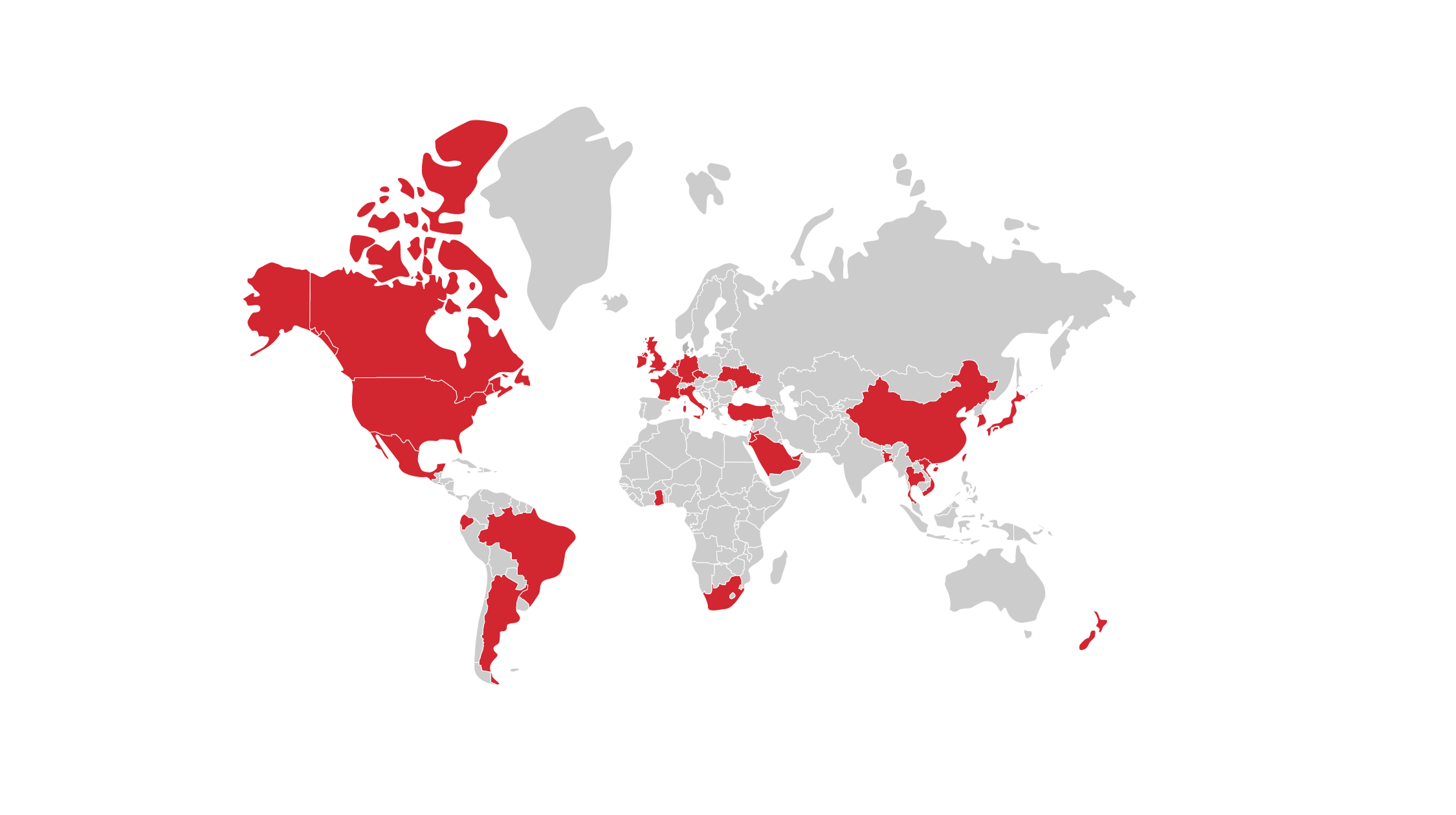
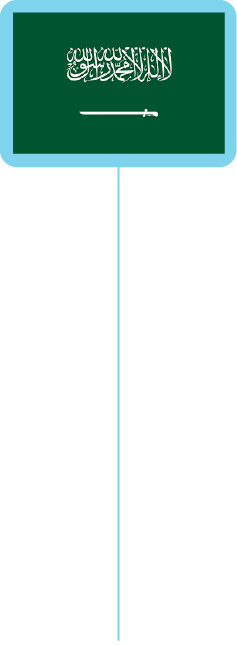

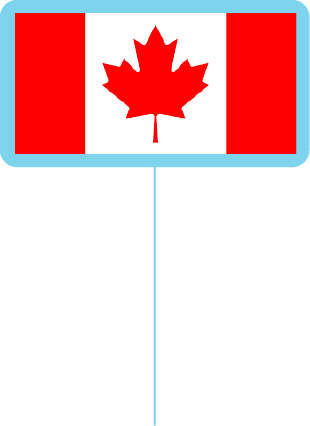
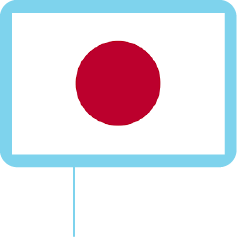
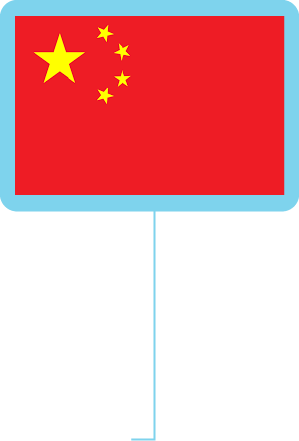
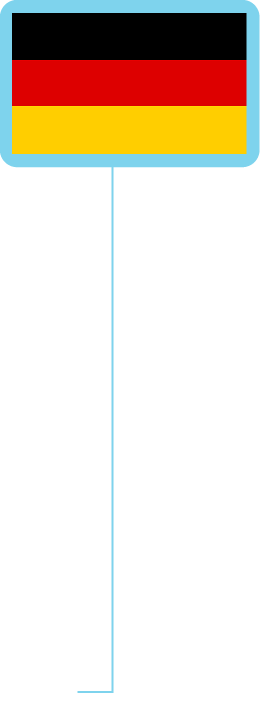
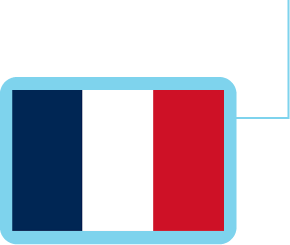




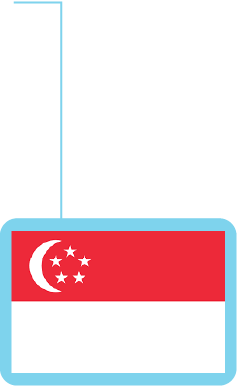
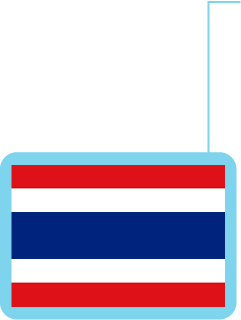
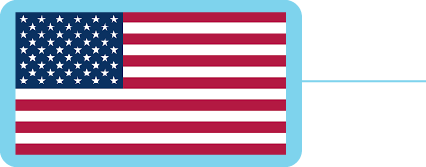
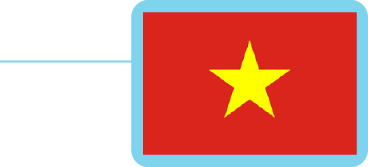

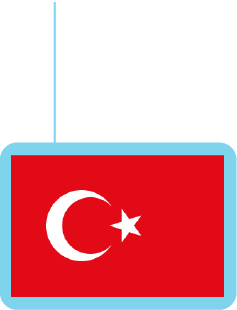

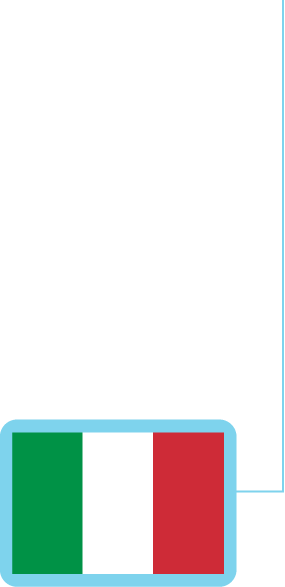
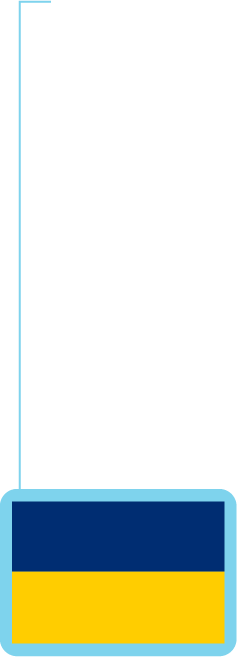


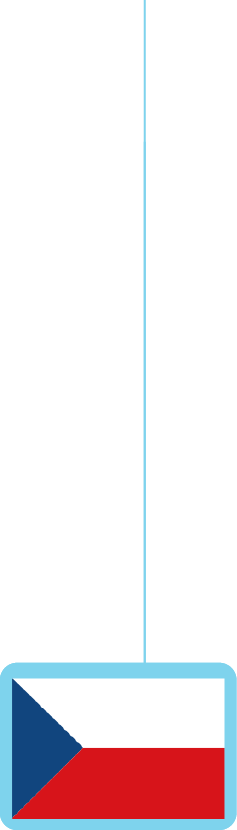
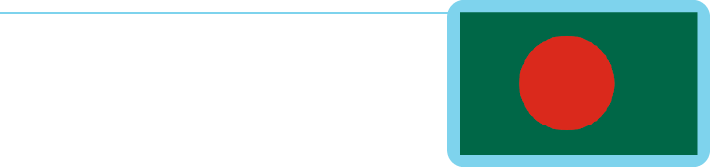



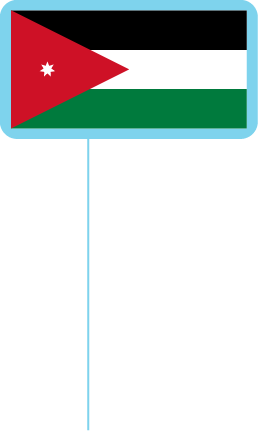
Get Started
If you are hesitant about learning CAD, VSM is the perfect choice to get started. Download VSM now and begin your design journey!